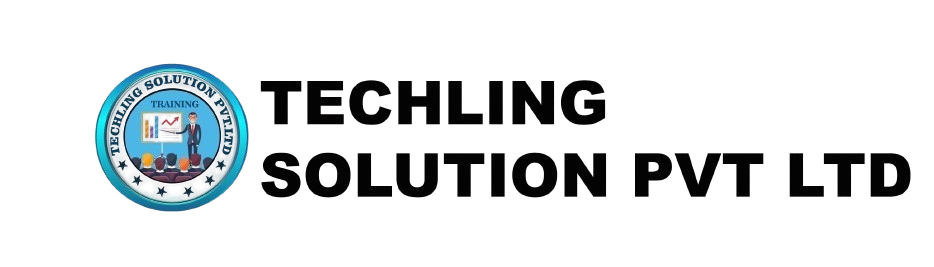Best Advance Excel Course at Techling Solutions in Pune
Advanced Excel refers to a deeper understanding and proficiency in using Microsoft Excel, a powerful spreadsheet software. Advanced Excel skills typically include knowledge of complex formulas, functions, data analysis techniques, automation with macros, data visualization tools like pivot tables and charts, as well as proficiency in managing large datasets efficiently. Look no farther if you want to Learn Advance Excel. With our rigorous and entirely practical training, Techling Solutions gives you a fantastic opportunity to discover and learn about the newest Version and technologies.

Formulas and Functions
- Understanding and using a wide range of formulas and functions such as VLOOKUP, HLOOKUP, INDEX-MATCH, SUMIFS, COUNTIFS, AVERAGEIFS, IFERROR, CONCATENATE, and more.
- Advanced users are adept at nesting functions and using array formulas for complex calculations.
Data Analysis Tools
- Utilizing Excel's built-in data analysis tools such as PivotTables, PivotCharts, Power Query, and Power Pivot for summarizing, analyzing, and visualizing data from large datasets.
Data Validation and Protection
- Implementing data validation rules to control the type and format of data entered into cells, and protecting worksheets and workbooks to prevent unauthorized changes.
Macros and VBA (Visual Basic for Applications)
- Writing and editing macros using VBA to automate repetitive tasks, customize Excel functionality, and create user-defined functions (UDFs).
Conditional Formatting
- Applying conditional formatting rules to highlight and visually emphasize specific data points based on defined criteria.
Advanced Charting Techniques
- Creating complex and dynamic charts, such as combination charts, waterfall charts, and Gantt charts, and customizing them for effective data visualization.
Data Modeling and Analysis
- Building data models using Excel's Data Model feature or Power Pivot, and performing advanced analysis such as scenario analysis, regression analysis, and goal seeking.
Collaboration and Integration
- Collaborating with other users by sharing workbooks, tracking changes, and integrating Excel with other Microsoft Office applications and external data sources.